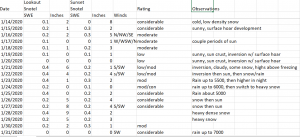For those who’ve been recreating in the backcountry for more than a few years, how are you logging/tracking individual snowfalls/events to stay aware of potential hazards through the season? Especially if life doesn’t allow you to get up into the mountains daily to keep track?
With this nice early-season snowfall, no doubt everyone is excited for a great season. But looking at the long-range models, we’ll see a lot of modification of this snow over the next 10+ days through all of the processes (blowing, sublimating, compaction, melting, etc.), which has the potential to make for a very faceted ground-level layer that may become a pesky deep persistent concern through the season, especially on those north aspects. Perhaps IPAC will start labeling it something like “the October Trick (or Treat)” or similar to key us in on the layer and dangers if it’s significant enough, but that’s also not their responsibility.
So, what process do you follow? Spreadsheets? Phone logs? Notebooks? Stickies on the dashboard? Daily checks & logging of the resort snow boards/reports? SNOTELS (one or mulptiple)? Something else?
For those of you wondering where this is coming from, as I sit here at my gig at the airport (I wrote this Saturday night, 10/24/20, while recently deeply immersed in the work of the Bruce's, Kay and Tremper), one of our responsibilities is measuring the snow depth and tracking the water content of that snow column. In just 12 hours, the snow field has gone from average of 7” deep to just over 4” deep, through most of those processes listed above; the process is also happening in the mountains, although probably slower. Here in the valleys, it won’t survive the week, except in the shaded areas. It will quickly fade from memory, even those areas that persist and get buried once winter is really here. But they’ll still be there.
Thanks.
With this nice early-season snowfall, no doubt everyone is excited for a great season. But looking at the long-range models, we’ll see a lot of modification of this snow over the next 10+ days through all of the processes (blowing, sublimating, compaction, melting, etc.), which has the potential to make for a very faceted ground-level layer that may become a pesky deep persistent concern through the season, especially on those north aspects. Perhaps IPAC will start labeling it something like “the October Trick (or Treat)” or similar to key us in on the layer and dangers if it’s significant enough, but that’s also not their responsibility.
So, what process do you follow? Spreadsheets? Phone logs? Notebooks? Stickies on the dashboard? Daily checks & logging of the resort snow boards/reports? SNOTELS (one or mulptiple)? Something else?
For those of you wondering where this is coming from, as I sit here at my gig at the airport (I wrote this Saturday night, 10/24/20, while recently deeply immersed in the work of the Bruce's, Kay and Tremper), one of our responsibilities is measuring the snow depth and tracking the water content of that snow column. In just 12 hours, the snow field has gone from average of 7” deep to just over 4” deep, through most of those processes listed above; the process is also happening in the mountains, although probably slower. Here in the valleys, it won’t survive the week, except in the shaded areas. It will quickly fade from memory, even those areas that persist and get buried once winter is really here. But they’ll still be there.
Thanks.